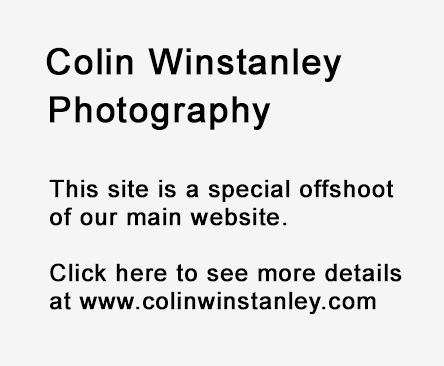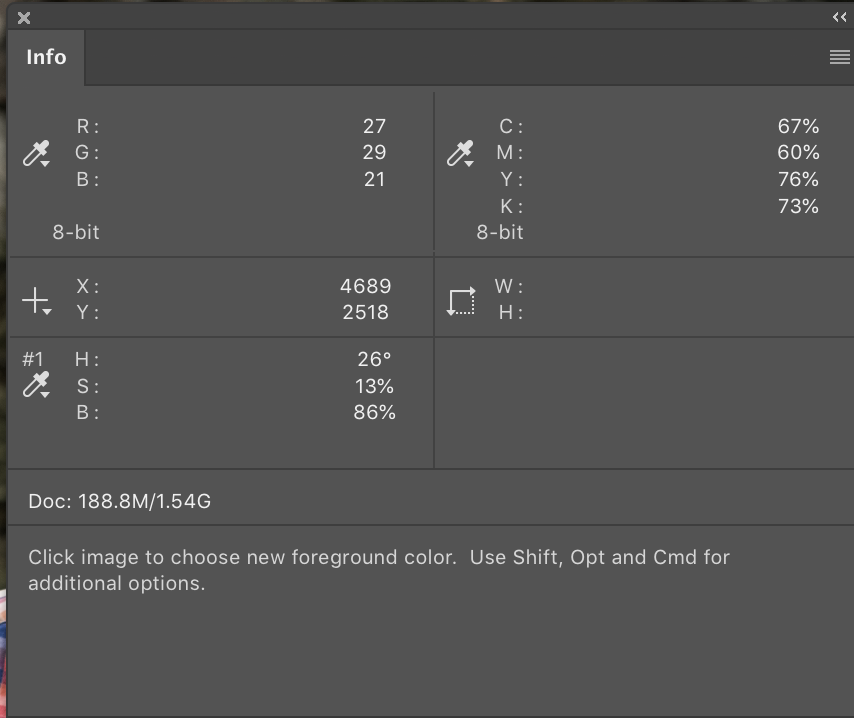
Location
- Photoshop > Menus > Windows >
Introduction
- The Info Panel shows the colour of the image below the curser in the colour space of the image, which is usually RGB. This can be changed to other colour spaces, such as HSB by clicking on the arrow next to the eyedropper icon.
- Extra fixed points can be added using the Colour Sampler Tool, which is in the Eye Dropper Tool Section. These fixed points can be used for accurately changing colour, such as by using the Hue/Saturation Adjustment Layer.
Linked From